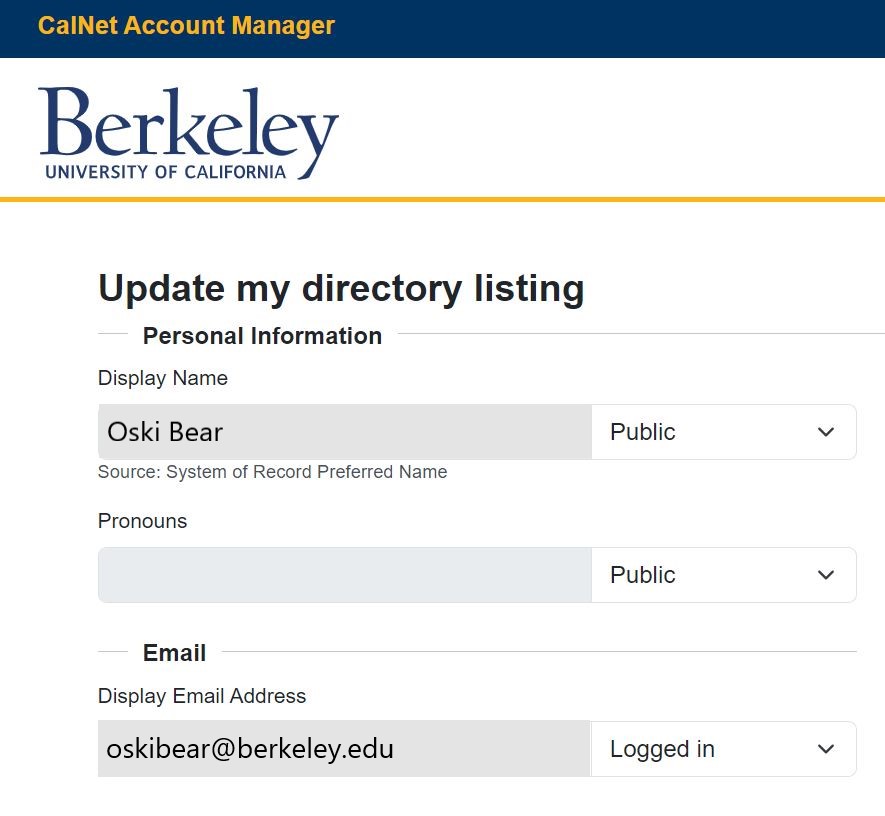Add/Update Your Display Email Address
To add or update your directory's display email address, do the following:
- Go to http://www.berkeley.edu/directory
- Click on "Update your listing"
- Authenticate so you're signed in.
- Click on "Directory Update"
- If Email is blank, enter your "berkeley.edu" email address.
- Click Update.
- Please wait up to 24 hours for your data to be reflected in UC Berkeley WarnMe.